An In-Depth Guide: How To Turn Up A 3126 Cat Engine
Turning up an engine usually refers to increasing its power output. Well, most users of a 3126 Cat engine want to turn it up due to the potential power that the manufacturer locks in. It’s not as simple as it sounds.
So how to turn up a 3126 cat engine?
There are several ways, yet the most straightforward one is tuning the ECM. You find and change the performance parameters section to boost its performance. Similarly, adjusting the fuel delivery, optimizing air intake, and upgrading the exhaust system are advanced modification.
Nevertheless, it’s more complicated than you think. If not done correctly, you might end up with a damaged engine. Don’t worry, as we will be covering every method deeply. Let’s get started!
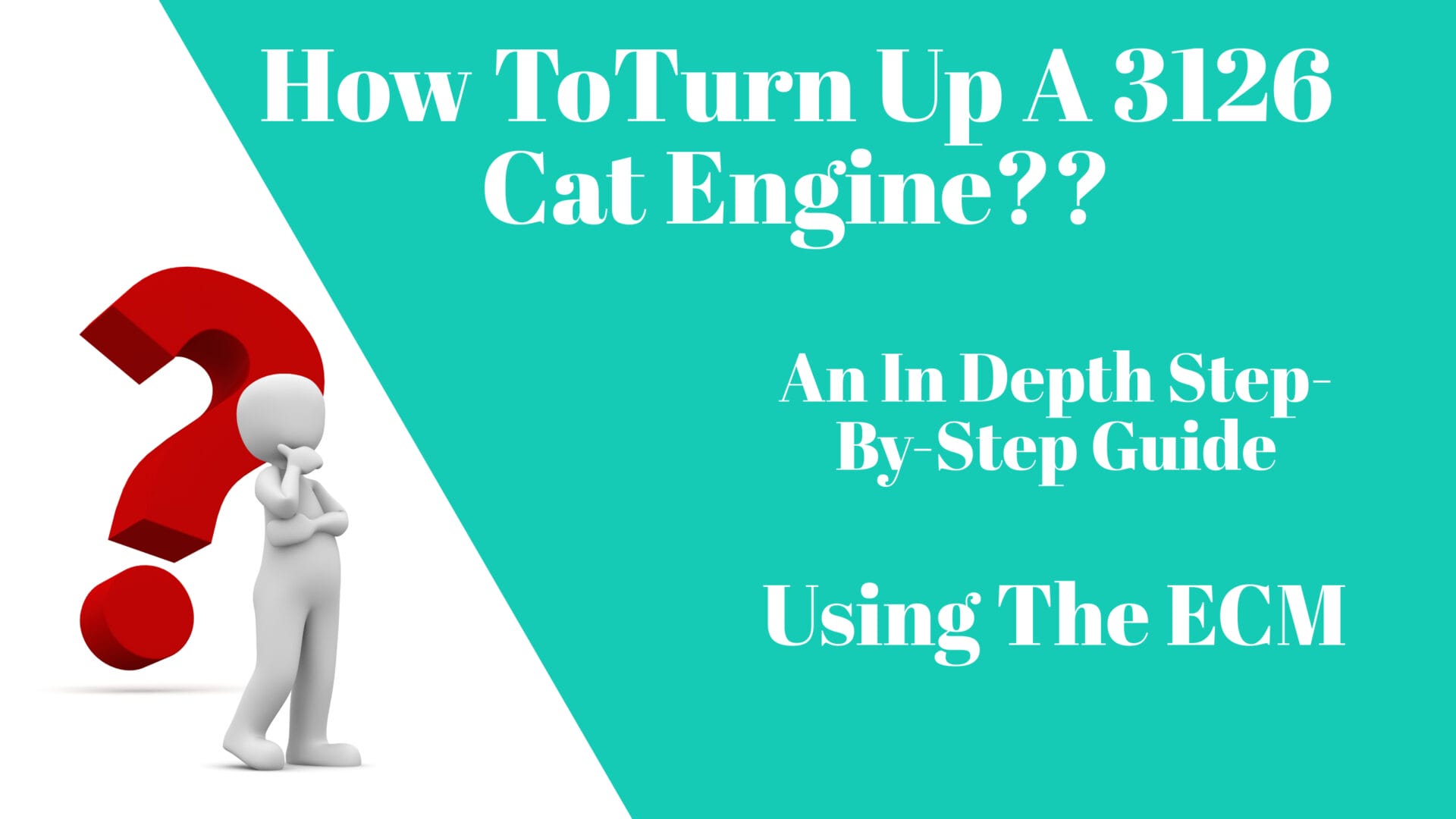
How To Turn Up A 3126 Cat Engine
Before you get to know how you can increase the power output of your 3126, you should be aware that it will void the warranty. It’s because the additional power puts extra stress on the engine components and can lead to accelerated wear and tear. As a result, premature failure of engine components is seen.
Thus, the manufacturer cannot guarantee the longevity and reliability of the engine when it is operated at higher power levels than originally intended.
Nevertheless, if you are still interested, then there are two methods you can use to do that. Firstly, you can change the ECM settings, which is the primary method of turning up a 3126 Caterpillar engine.
On the other hand, if you are not satisfied with the results, then you can modify and adjust parts such as the air intake. Let’s dig deep into how you can do it.
Step-By-Step Guide: Turning Up A 3126 Cat Engine Using The ECM
Here’s how you can turn up a 3126 Caterpillar engine by setting up the ECM;
- Step 1: Make sure you have a clean and well-ventilated work area.
- Step 2: Wear protective gear such as gloves and goggles.
- Step 3: To prevent any electrical mishaps, disconnect both negative battery cables from the batteries.
- Step 4: Locate the ECM on the driver’s side of the engine compartment of the 3126.
- Step 5: Using a socket set, carefully remove any bolts securing the ECM in place and disconnect any wiring harnesses connected to the ECM.
- Step 6: Connect a computer to the ECM with a capable computer and access the ECM’s internal settings using Caterpillar Electronic Technician software on your computer.
- Step 7: Create a backup of the current ECM settings so that you can restore them if anything goes wrong.
- Step 8: Using the ECM programming software, locate the performance parameters section.
- Step 9: Adjust the fuel delivery, timing, and turbo boost pressure settings from the software according to your needs.
- Step 10: After making the desired modifications, save the new settings within the ECM programming software.
- Step 11: Once saved, load these new settings onto the ECM.
- Step 12: Reinstall the ECM, following the way you took it out in the first place.
- Step 13: Reconnect the battery and test the engine to see if everything is going smoothly.
Modifying And Adjusting Parts To Turn Up A 3126 Cat Engine
Some components are responsible for supporting the engine’s power. By modifying and adjusting those components, you can get an increased power. So, let’s check them out in detail.
- Adjusting Fuel Delivery
(Source)
Here, you have to do two things. Firstly, you need to adjust the fuel delivery system to increase the maximum pressure it can hold.
To do that, you have to:
- Turn off the engine.
- Locate the fuel pressure regulator near the injection pump.
- Connect the fuel pressure gauge to the regulator’s port and ensure it is securely fastened.
- Start the engine and let it run for a few minutes to allow the fuel pressure to stabilize.
- Check the fuel pressure reading on the gauge and adjust the regulator screw by using a screwdriver to ensure it’s between 1800 and 2300 PSI.
By doing this, more fuel can be delivered to the combustion chamber during each cycle. This increased fuel supply results in higher power output.
On the other hand, if you’re looking for a more significant power increase, upgrading to higher-flow fuel injectors may be an option. These injectors deliver more fuel to the combustion chamber, resulting in increased power output.
However, it’s essential to ensure that the engine can handle the additional fuel flow. It’s best to consult with experts or reputable manufacturers before making any upgrades.
Here’s a video that should help you with this;
- Optimize Air Intake
Optimizing the air intake system of a Cat 3126 engine is an effective way to increase power output. Upgrading components such as air filters and cold air intakes can significantly improve airflow and combustion efficiency.
For air filters, you need to upgrade those with a fresh pair that has improved intake airflow. Since stock air filters may restrict airflow due to their design or material, upgrading them will work like a charm.
(Source)
Similarly, you can install cold air intakes in your Caterpillar 3126 engine. Installing a cold air intake system can provide cooler, denser air to the engine. Cooler air contains more oxygen molecules, resulting in better combustion and increased power output.
- Upgrading The Exhaust System
Upgrading the exhaust system is another effective method selected by many 3126 users. While the stock exhaust system is designed to provide acceptable performance, an aftermarket one can offer several advantages in terms of power improvement.
One of the primary reasons why an aftermarket exhaust system can increase the power of a 3126 engine is by reducing exhaust backpressure. Nevertheless, the aftermarket one has to be one with larger-diameter pipes and less restrictive components. This way, the backpressure can be significantly reduced.
Similarly, aftermarket exhaust systems have an enhanced exhaust gas flow. Overall, all these small changes contribute to the increased power you will receive.
Table: Before And After Of Turning Up A 3126 Cat Engine
To give you a clear idea of what you will be receiving after turning up a 3126 Cat engine, we have made a table. However, you should know that the values are just an average and will not be completely exact.
| Aspect | Before Turning Up | After Turning Up |
| Horsepower | 190 hp | 230-330 hp |
| Torque | 520 lb-ft | 660-860 lb-ft |
| Fuel Efficiency | Improved | Lower |
| Acceleration | Slower | Faster |
| Engine Longevity | Longer | Shorter |
| Operating Temperature | Normal | Higher |
FAQ
Let’s check out some commonly asked questions that users often come across when turning up a 3126 Cat engine.

Can I increase the compression ratio of my 3126 Cat engine to increase power output?
Increasing the compression ratio of your 3126 Cat engine can help increase power output, but it is not recommended. It can damage your vehicle’s engine if not done properly and is harmful either way in the long run.
Will increasing the power output of my 3126 Cat engine damage it in the long run?
No, increasing the power output of your 3126 Cat engine will not damage it in the long run. However, the modifications need to be done right. Similarly, regular maintenance is a must if you don’t want to damage it in the long run.
Is there any alternative to Caterpillar Electronic Technician software for the ECM?
Yes, there are several alternatives to Caterpillar Electronic Technician software for the ECM. They are Veeshan and K-Suite. However, it’s best if you can stick with the default Caterpillar Electronic Technician.
Conclusion
We hope our guide on how to turn up a 3126 Cat engine was helpful. If you are looking for a simple solution, then adjusting the settings from ECM is the smartest choice. You don’t have to replace or modify any parts. Just connect it to your computer using software, and you can edit it easily.
However, if you want more boost of power output, then modification and adjusting parts is the way to go. This includes the fuel delivery system, air intake, and exhaust system.






